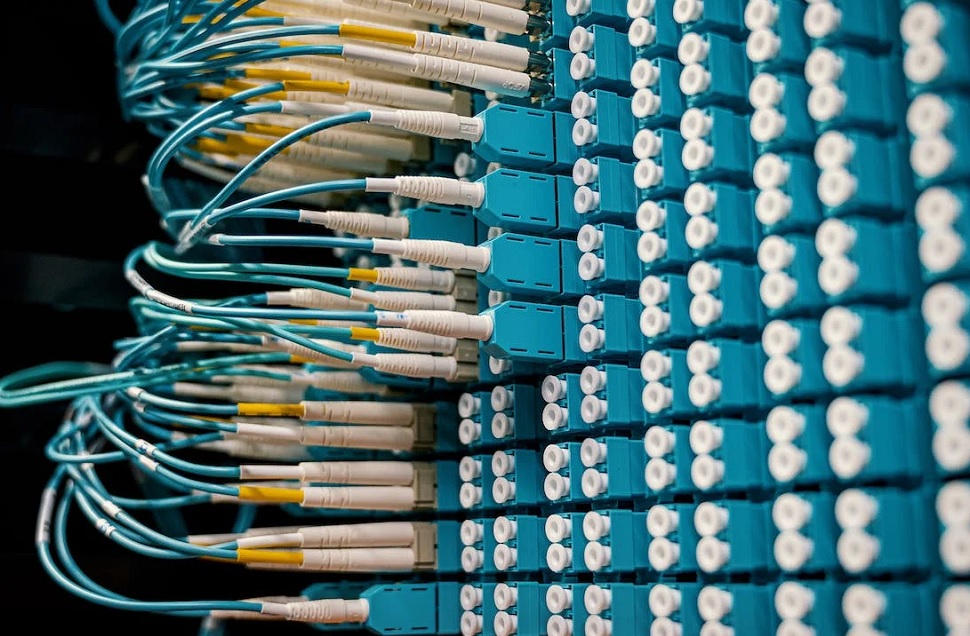Networking plays a pivotal role in the world of information technology (IT). Whether you’re aspiring to become a network engineer, administrator, or specialist, interviews in this field can be challenging. To help you succeed, we’ve compiled a list of common networking interview questions and detailed answers.
- What is a Computer Network?
Answer: A computer network is a collection of interconnected devices (such as computers, servers, switches, and routers) that communicate with each other to share resources, data, and information.
- Differentiate Between a Hub, Switch, and Router.
Answer: Hubs operate at the physical layer and broadcast data to all connected devices. Switches operate at the data link layer and make forwarding decisions based on MAC addresses. Routers operate at the network layer, directing traffic between different networks based on IP addresses.
- Explain the OSI Model.
Answer: The OSI (Open Systems Interconnection) Model is a conceptual framework with seven layers, each responsible for specific functions in network communication, from physical transmission (Layer 1) to application-level services (Layer 7).
- What is the Difference Between TCP and UDP?
Answer: TCP (Transmission Control Protocol) is a connection-oriented protocol that guarantees data delivery, while UDP (User Datagram Protocol) is connectionless and does not guarantee delivery, making it faster but less reliable.
- Define IP Address.
Answer: An IP (Internet Protocol) address is a unique numeric identifier assigned to each device on a network, allowing data to be routed to the correct destination.
- What is DHCP?
Answer: DHCP (Dynamic Host Configuration Protocol) is a network protocol that dynamically assigns IP addresses and other network configuration settings to devices on a network.
- Explain the Concept of Subnetting.
Answer: Subnetting is the practice of dividing a larger IP network into smaller, more manageable subnetworks, improving network efficiency and organization.
- What is DNS, and How Does It Work?
Answer: DNS (Domain Name System) translates human-readable domain names (like www.example.com) into IP addresses, facilitating the location of resources on the internet.
- What is NAT, and Why is it Used?
Answer: NAT (Network Address Translation) is used to map private IP addresses to a single public IP address, allowing multiple devices on a private network to share a single public IP for internet access.
- Explain VPN and its Use Cases.
Answer: VPN (Virtual Private Network) creates a secure, encrypted connection over an untrusted network (such as the internet). It’s used for remote access, data privacy, and secure communication between geographically distant offices.
- What is a Firewall, and How Does It Enhance Network Security?
Answer: A firewall is a security device or software that monitors and controls incoming and outgoing network traffic based on predefined security rules. It acts as a barrier to unauthorized access and threats.
- What is VLAN, and Why is it Important?
Answer: VLAN (Virtual LAN) is a logical segmentation of a physical network, enabling network administrators to group devices into separate broadcast domains, enhancing network security and efficiency.
- Describe Load Balancing in Networking.
Answer: Load balancing is the distribution of network traffic across multiple servers or network paths to optimize resource utilization, ensure high availability, and improve performance.
- What is the Difference Between a Proxy Server and a Reverse Proxy Server?
Answer: A proxy server acts as an intermediary between clients and servers, while a reverse proxy server performs the same function but on behalf of servers, enhancing security, load balancing, and caching.
- Explain the Importance of Network Monitoring.
Answer: Network monitoring involves continuous observation of network performance, traffic, and devices to detect issues, troubleshoot problems, ensure optimal performance, and maintain security.
- What is SDN (Software-Defined Networking)?
Answer: SDN is an architecture that separates network control (software) from the underlying infrastructure (hardware), allowing for programmable and agile network management.
- How Do You Troubleshoot Network Connectivity Issues?
Answer: Troubleshooting involves a systematic approach to identify and resolve network problems, including checking physical connections, verifying IP configurations, and using network diagnostic tools.
- Discuss the Importance of Network Security Protocols (e.g., WPA3, TLS).
Answer: Network security protocols like WPA3 for Wi-Fi and TLS for secure data transmission provide encryption and authentication mechanisms to protect against eavesdropping and unauthorized access.
- Explain the Concept of QoS (Quality of Service) in Networking.
Answer: QoS is a set of techniques and mechanisms that prioritize certain types of network traffic to ensure optimal performance for critical applications and services.
- What Are the Advantages of IPv6 Over IPv4?
Answer: IPv6 offers a larger address space, improved security features, and simplified network configuration, addressing the limitations of IPv4’s address exhaustion.
Networking interviews can be demanding, but thorough preparation and a deep understanding of networking concepts can set you up for success. The questions and answers provided in this guide serve as a solid foundation but be prepared to delve deeper into specific topics based on the position you’re applying for and the company’s requirements. Additionally, stay updated with the latest networking technologies and trends to demonstrate your commitment to the field. Good luck with your networking interview!