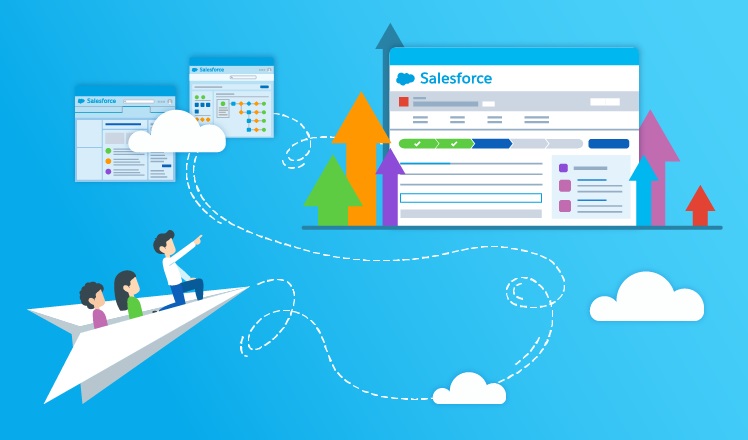Salesforce Opportunity Stages are an essential part of the sales process in Salesforce CRM. They allow businesses to track the progress of potential deals, and ensure that opportunities are moved through the sales funnel in a timely and efficient manner. In this guest post, we will discuss some best practices for using Salesforce Opportunity Stages to improve sales performance and increase revenue.
Define Clear Stages
The first step in implementing Salesforce Opportunity Stages is to define clear stages for the sales process. This should be done in consultation with the sales team and should take into account the unique needs of the business. Common stages include Qualification, Proposal, Negotiation, and Close. It’s important to have a clear understanding of what each stage represents, and what activities are required to move from one stage to the next.
Assign Ownership
Once the stages are defined, it’s essential to assign ownership for each stage. This means that each stage should be owned by a specific sales rep or team member. This will ensure that opportunities are being worked on by the right person and that everyone is aware of their responsibilities.
Set Timeframes
Another important aspect of Salesforce Opportunity Stages is to set timeframes for each stage. This will help to ensure that opportunities are moving through the sales process in a timely manner. For example, a lead should be qualified within a certain timeframe, and a proposal should be sent out within another timeframe. This can help to keep the sales process moving and prevent opportunities from getting stuck.
Use Automation Tools
Salesforce offers a variety of automation tools that can be used in conjunction with Opportunity Stages. For example, Salesforce Workflows can be used to automate tasks such as lead assignments, sending follow-up emails, and updating lead information. This can save time and effort, and allow sales reps to focus on more important tasks.
Track and Analyze Performance
Finally, it’s important to track and analyze performance when it comes to Salesforce Opportunity Stages. This includes tracking key metrics such as lead source, lead status, and conversion rate. Salesforce provides a wide range of reporting and analytics tools that can help businesses to better understand their lead data and make more informed decisions.
Use Customizable Stages
Salesforce allows businesses to customize the Opportunity Stages to suit their specific needs. This means that businesses can add or remove stages, or change the names of the stages to better reflect their sales process. For example, a business that sells services may have stages such as Discovery, Proposal, and Onboarding, whereas a business that sells products may have stages such as Qualification, Demonstration, and Close. By customizing the Opportunity Stages, businesses can ensure that they align with their unique sales process.
Utilize Salesforce Reports
One of the most powerful features of Salesforce is its ability to generate reports and dashboards. By creating reports and dashboards specifically for Opportunity Stages, businesses can gain valuable insights into their sales process. For example, businesses can create a report that shows the average time it takes to move an opportunity from one stage to the next. This information can be used to identify bottlenecks in the sales process and make adjustments to improve performance.
Incorporate Lead Scoring
Lead scoring is a method of assigning a value to leads based on their characteristics and behavior. Salesforce allows businesses to incorporate lead scoring into their Opportunity Stages. This means that leads can be assigned a score based on factors such as industry, location, and budget, and then moved to the appropriate stage. This can help to ensure that the most qualified leads are being worked on first and that the sales process is more efficient.
Use Salesforce Mobile
Salesforce Mobile allows sales reps to access and manage their opportunities from anywhere, at any time. This can be especially useful for businesses with a lot of field sales reps. By using Salesforce Mobile, sales reps can update the stage of an opportunity, add notes, and view reports, all from their mobile device.
Customizable Pipeline
Salesforce also allows businesses to customize their opportunity pipeline to match their specific sales process. This includes the ability to add or remove stages, change the names of stages, and set specific probability percentages for each stage. This can help businesses to better align their pipeline with their sales process and provide a more accurate representation of their sales performance.
Implement Alerts and Notifications
Implementing alerts and notifications can help businesses to stay on top of important opportunities and ensure that they are moving through the stages in a timely manner. For example, businesses can set up alerts to notify sales reps when an opportunity has reached a certain stage, or when it has been stuck in a stage for too long. This can help to keep the sales process moving and prevent opportunities from falling through the cracks.
Train Your Sales Team
It’s important to train your sales team on the use of Salesforce Opportunity Stages and how they fit into the overall sales process. This can include training on how to move opportunities through the stages, how to update lead information, and how to use automation tools such as Salesforce Workflows. By providing your sales team
In conclusion, Salesforce Opportunity Stages are an essential part of the sales process in Salesforce CRM. By defining clear stages, assigning ownership, setting timeframes, using automation tools, and tracking and analyzing performance, businesses can improve sales performance and increase revenue. Additionally, by customizing the Opportunity Stages to align with the unique sales process, utilizing Salesforce reports, incorporating lead scoring, and using Salesforce Mobile, businesses can gain valuable insights and optimize the sales process for maximum efficiency and effectiveness. It is important for businesses to regularly review and update their Salesforce Opportunity Stages, and to involve the sales team in the process to ensure that it aligns with the team’s needs and goals. By following these best practices, businesses can ensure that their Salesforce Opportunity Stages are working for them, and not against them.