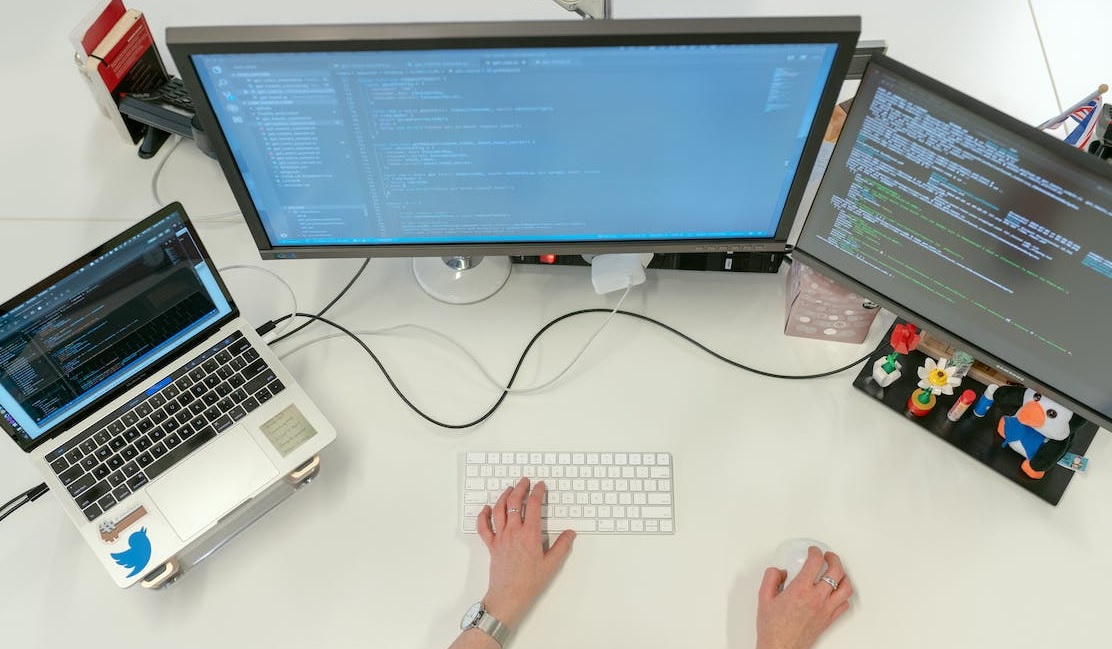Distinguishing System Software and Application Software: Unveiling Their Roles in Computing
The world of computing is built upon two essential categories of software: system software and application software. While both play crucial roles in enabling computers to perform various tasks, they serve distinct purposes and occupy different layers of the computing environment. System software serves as the foundation for the entire computing system, while application software addresses specific user needs and tasks. Let’s delve into the differences between system software and application software, uncovering their functionalities, characteristics, and significance in the realm of modern technology.
System Software:
Definition: System software refers to a collection of programs that facilitate the operation of a computer system and manage its hardware resources. It acts as an intermediary between the hardware and the application software, providing a platform for applications to run smoothly and efficiently. System software is typically installed when a computer’s operating system is installed and remains essential for the computer’s functionality.
Characteristics:
- Foundation of Computing: System software forms the fundamental layer of the computing environment, enabling hardware and application software to interact.
- Hardware Management: It manages hardware components, including memory, CPU, input/output devices, and storage devices, optimizing their performance.
- Bootstrapping: System software, such as the operating system, initiates the booting process and ensures the proper functioning of the computer upon startup.
- Platform Independence: System software abstracts hardware details, making it possible for applications to be developed without needing to account for specific hardware configurations.
Components of System Software:
- Operating System (OS): The core component that manages hardware resources, provides a user interface, and controls execution of applications.
- Device Drivers: Software that facilitates communication between hardware devices and the operating system.
- Utility Programs: Tools for system maintenance, optimization, security, and other tasks.
Application Software:
Definition: Application software, often referred to as “apps,” encompasses a wide range of programs designed to address specific user needs and tasks. Unlike system software, which is focused on managing the hardware and providing an environment for applications, application software is developed to serve particular functions and cater to various domains.
Characteristics:
- Task-Specific: Application software is designed to perform specific tasks or functions, such as word processing, graphic design, web browsing, accounting, and gaming.
- User-Focused: It is intended to meet the needs and preferences of users, providing features and tools tailored to their requirements.
- Varied Forms: Application software comes in different forms, including desktop applications, web applications, mobile apps, and more.
- Interactivity: It provides a user interface that allows users to interact with the software and perform tasks effectively.
Types of Application Software:
- Word Processing Software: Microsoft Word, Google Docs.
- Graphic Design Software: Adobe Photoshop, CorelDRAW.
- Web Browsers: Google Chrome, Mozilla Firefox.
- Accounting Software: QuickBooks, Xero.
- Entertainment Software: Video games, media players.
Key Differences:
- Function and Purpose:
- System Software: Manages hardware resources, provides a platform for applications, and ensures smooth computer operation.
- Application Software: Serves specific user needs and tasks, catering to various domains and providing tools for performing tasks.
- Level of Abstraction:
- System Software: Operates at a lower level, managing hardware and providing a foundation for applications.
- Application Software: Operates at a higher level, focusing on user interaction and specific tasks.
- User Interaction:
- System Software: Primarily interacts with hardware and manages system resources, often with minimal user intervention.
- Application Software: Provides a user interface and allows users to interact directly to perform tasks.
- Examples:
- System Software: Operating systems (Windows, macOS, Linux), device drivers, utility programs.
- Application Software: Word processors (Microsoft Word), graphic design software (Adobe Photoshop), web browsers (Google Chrome).
Conclusion:
System software and application software are integral components of the computing landscape, each fulfilling distinct roles to ensure the proper functioning of computers and address specific user needs. System software forms the foundational layer that manages hardware resources and provides an environment for application software to run. Application software, on the other hand, focuses on delivering tools and features tailored to specific tasks and user preferences. Understanding the differences between these two software categories is essential for comprehending the dynamic interplay that enables computers to serve diverse functions in today’s technology-driven world.